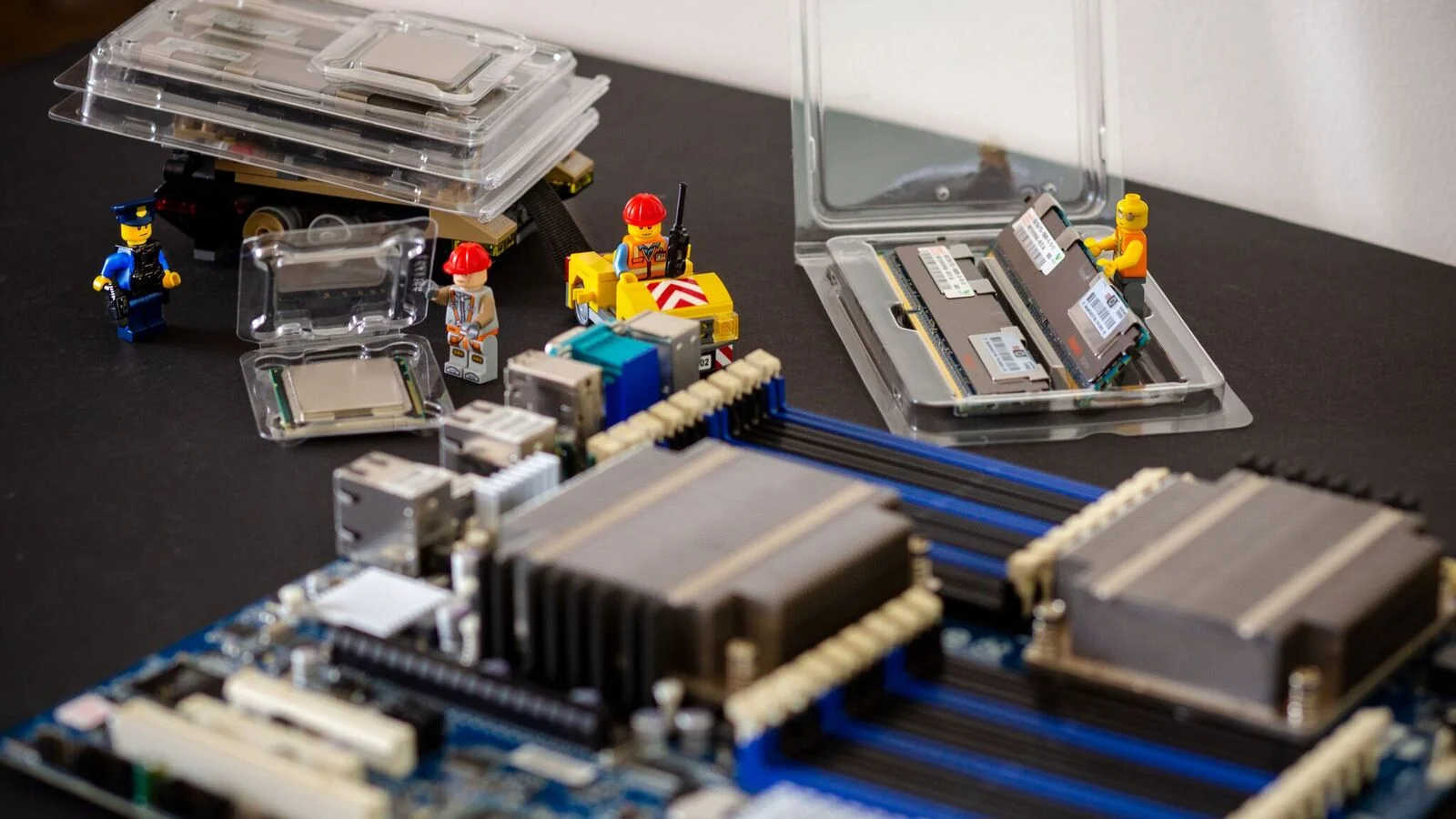16 bay 4U das expansion
Add another 4U expansion to your existing Rosewill 4U setup, maximizing your storage capabilities.
This setup works well in tandem with the $145 NAS Killer v2.0, or the $375 unRAID build in the Rosewill 4U chassis.
Objective
Add more HDD/SSD bays to your existing rackmount server setup.
Build properties:
Double your storage capacity
No motherboard, CPU, RAM, etc. required
Great for unRAID (limited to 28 storage + 2 parity*, unlimited cache / unassigned devices)
Support 15 HDD + 1 SSD in each 4U chassis, totaling 30 HDD + 2 SSD in 8U
Cost effective, easy to set up.
Low power usage - it's just HDD/SSD and fans.
Easy expansion options for adding a second server later on.
*only applies to the Pro license of unRAID
Chassis
Rosewill 4U server chassis with 15 bays (link)
I recently made a short video overview of this case (not specifically for this guide, so it's a little off-topic). It's a good case, has room for plenty of hard drives and fans, too many for my liking actually. I'd personally recommend reversing the fan wall and using Arctic 120mm PWM fans there only, and removing the front fans. I'd also recommend replacing the rear fans with Arctic 80mm PWM fans. This will allow for plenty of airflow but keep the noise levels at a minimum. The chassis takes a standard ATX power supply, which we will need to power both the HDDs and SSD.
Main Components
LSI 9201-16e External SAS HBA (link)
This LSI 9201-16e will be installed in your primary server. You will need to update the firmware to P20, but you do not need to reflash the card. (info in resources section of this site) This HBA provides 4 external SAS SFF-8088 ports, which will be connected to 4 breakout cables (listed below) that each support 4 HDD/SSD, for 16 drives total. You need to purchase 1 of these cards for each entire DAS setup you intend to run.
PSU
EVGA 750 N1 750W power supply (link)
This power supply is really great for the money. It's got plenty of room for expansion if you want to add a motherboard / functioning PC after you fill up the 16 bays. If not, that's fine too. It can natively power 9 SATA HDD/SSD (3 per PSU cable), so we'll be adding some SATA power cables in the cables section below for the rest of the drives.
Cables
Startech 4x SATA power splitter (link - buy 3)
This cable takes 1 SATA power and expands it into 4. We need one of these per PSU cable, which would allow for up to 6 HDD/SSD to be powered with each cable from the PSU.
SFF-8088 to 4xSATA breakout cable (link - buy 4)
These cables allow for the LSI 9201-16e to connect to your HDD/SSD in the DAS directly. You simply need to feed the cables through the Rosewill's I/O shield slot, where the motherboard would go. The cables should be plenty long enough if you have the two servers stacked right on top of each other.
2-pack PWM to Molex adapter cable (link)
We need these to plug in the Arctic 120mm and 80mm PWM fans (listed below). One two-pack is enough for the DAS setup.
24-pin PSU tester / short / jumper - start up switch (link)
This is what we need to turn the PSU on. This allows us to use the PSU's power switch on the back of the power supply to turn the whole unit on and off. Turn on the DAS before you turn on your main server, and turn off the DAS after turning off your main server.
Cooling
Arctic F12 120mm PWM PST 5-pack (link)
Arctic F8 80mm PWM PST 5-pack (link)
You probably won't use all of these fans, but it's cheaper to buy 5 packs than it is to buy singles. These are much quieter than the Rosewill's stock fans, so unless you want your DAS to sound like a wind tunnel, you should buy these. It's also handy to have extras... so don't worry about that too much.
Summary
So, that's nice and all... but what do I get?
For each entire DAS build, you get:
4U Rosewill chassis with 15 bays (+1 SSD floating in the chassis)
Direct attach storage to your main server (typically running unRAID or FreeNAS)
Room to run another small server in the back of the chassis with the drives still hooked up to the main server
Low power usage - no additional CPU / motherboard / RAM to power, only drives
This DAS allows you to simply and easily upgrade your storage capabilities. It's rackable and stackable, and because it's the same chassis that many of you are using for the $145 / $375 build, it'll fit right in with your existing build. For those of you using unRAID, a server + DAS like this will give you 30 HDD bays + 2 SSD bays (or more). This is the limit of what unRAID allows on the Pro license. For FreeNAS or other OS, you can add as many DAS as you want, provided you have enough free PCI-E slots on your server's motherboard.
Bonus: If you want to add a small system to the back of the DAS, it's simple. Install a system as normal, but keep the HDD cables routed through the chassis to your main server. Hook up the DAS' power supply to the motherboard, and make sure you turn on the DAS + secondary server first before turning on your primary server.
For more information, you can check out the original DAS guide found here. (link)
Pricing
DAS build outline
| Rosewill 15+1 bay DAS build guide (click product for link) | |
|---|---|
| Rosewill 15-bay 4U Chassis | $99.99 |
| LSI 9201-16e SAS HBA | $27.37 |
| EVGA 750 N1 750W PSU | $39.99 |
| (3x) Startech 4x SATA power | $5.49 x 3 = $16.47 |
| (4x) SFF-8088 to 4x SATA breakout | $15.99 x 4 = $63.96 |
| 2-pack PWM to Molex adapter | $7.99 |
| 24-pin PSU tester | $7.89 |
| TOTAL | $263.66 |
| Arctic F12 120mm 5-pack | $24.99 |
| Arctic F80 80mm 5-pack | $22.99 |
| TOTAL w/ fans | $311.64 |